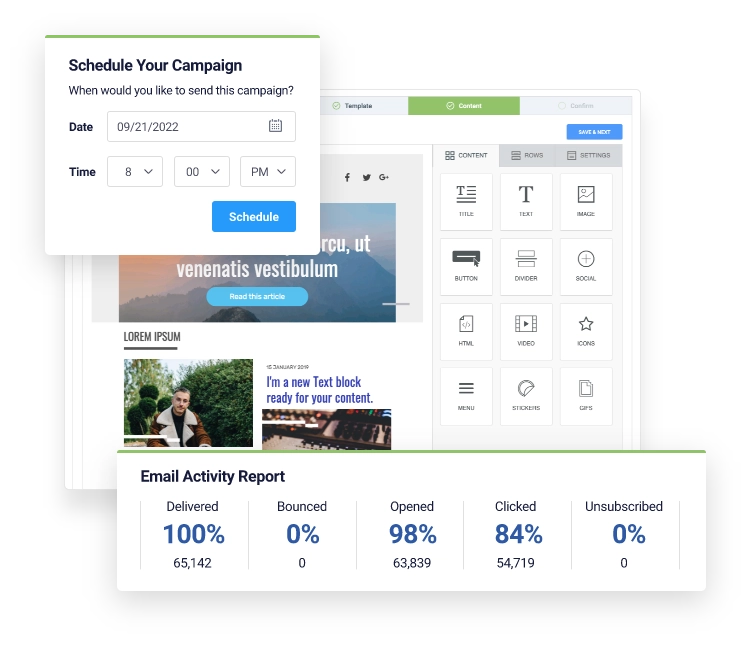Building email marketing software starts with understanding its core functions. It allows businesses to send bulk emails, manage contacts, and track analytics.
Creating your own email marketing software can seem daunting. But breaking it down into manageable steps makes the process easier. This guide will walk you through the essential components. From basic setup to advanced features, you will learn how to build a robust email marketing platform.
Whether you’re a developer or a business owner, this will give you a clear path. Ready to dive in? Let’s explore the world of email marketing software development.
Introduction To Email Marketing Software
In today’s digital age, email marketing remains a powerful tool for businesses. Building your own email marketing software can be a great way to tailor campaigns to your specific needs. This guide will help you understand the basics of creating email marketing software and why it’s important.
Importance Of Email Marketing
Email marketing helps businesses stay connected with their audience. It is cost-effective and provides a high return on investment. By sending targeted messages, companies can boost customer engagement and drive sales. Emails allow for personalized communication, which builds trust with customers.
Overview Of Email Marketing Tools
Email marketing tools offer various features to manage campaigns. These tools help in creating, sending, and tracking emails. They often include templates, automation, and analytics. Templates make it easy to design professional emails. Automation saves time by scheduling and sending emails automatically.
Analytics provide insights into campaign performance. You can track open rates, click-through rates, and conversions. This data helps in optimizing future campaigns. Good email marketing software should be user-friendly and scalable.
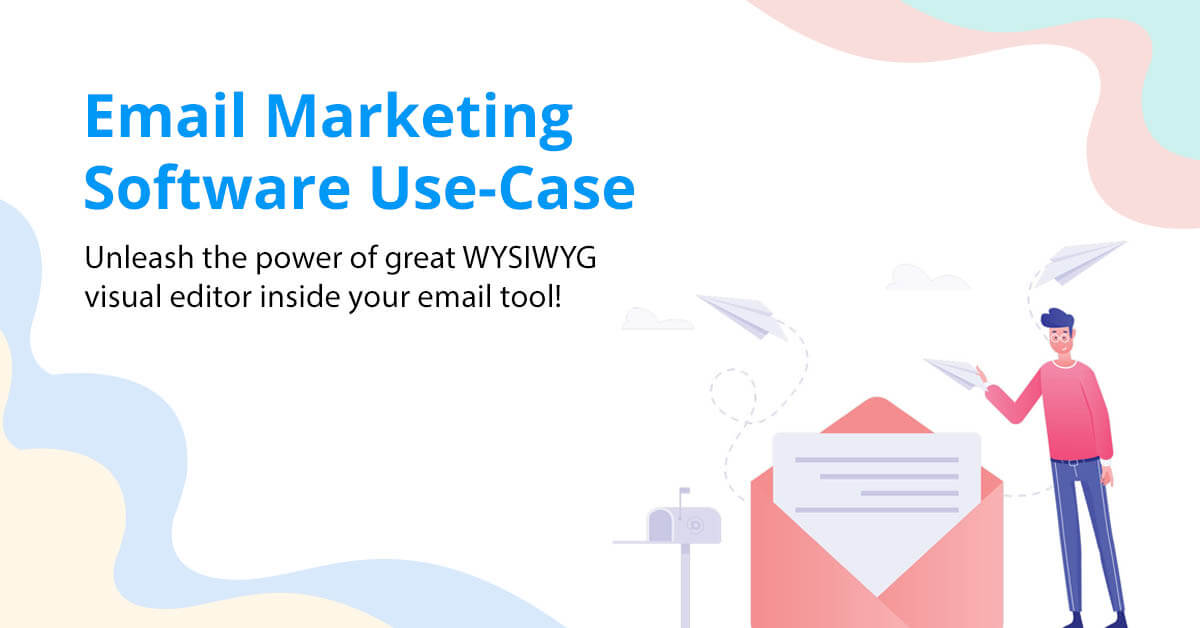
Credit: froala.com
Planning Your Email Marketing Software
Creating email marketing software involves careful planning. Defining clear objectives and knowing your audience are key steps. These help in building software that meets user needs and delivers value.
Defining Objectives
First, define the objectives of your email marketing software. What do you want to achieve? Here are some points to consider:
- Increase email open rates
- Boost customer engagement
- Improve conversion rates
Set specific goals. For instance, aim for a 20% increase in open rates. Clear goals guide the development process.
Identifying Target Audience
Next, identify your target audience. Who will use your software? Understanding your users helps in designing features they need. Consider these aspects:
| Aspect | Details |
|---|---|
| Age Group | Identify the age range of your users |
| Business Type | Small business, start-ups, or large corporations |
| Technical Skill Level | Beginner, intermediate, or advanced |
Gathering this information helps in creating user-friendly software. It ensures the features are relevant and useful.
Key Features To Include
Building email marketing software requires careful planning and execution. To ensure success, focus on key features that enhance user experience and effectiveness. These features not only streamline processes but also provide valuable insights.
Email Templates
Email templates are essential for any email marketing software. They save time and ensure consistency. Users should have access to a variety of customizable templates. This helps them create professional-looking emails quickly. Drag-and-drop editors are also important. They make it easy for users to design emails without coding skills. A user-friendly interface can significantly improve the overall experience.
Automation Workflows
Automation workflows are a powerful feature. They allow users to set up automated campaigns. This ensures that emails are sent at the right time. Users can create sequences based on triggers such as sign-ups or purchases. This feature helps in nurturing leads and engaging customers. It also reduces manual effort and improves efficiency.
Analytics And Reporting
Analytics and reporting provide insights into campaign performance. Users need to track metrics like open rates, click-through rates, and conversions. Detailed reports help in understanding what works and what doesn’t. This feature enables users to make data-driven decisions. Customizable dashboards can enhance the user experience. They allow users to focus on the most important metrics.
Choosing The Right Technology Stack
Choosing the right technology stack is crucial in building email marketing software. The technology you choose will determine the performance and scalability of your software. It’s essential to consider both frontend and backend technologies, as well as database options. Let’s explore these areas in detail.
Frontend Technologies
Frontend technologies are responsible for the user interface of your email marketing software. You want a smooth and responsive user experience. JavaScript frameworks like React, Angular, and Vue.js are popular choices. They offer reusable components and make the development process faster. HTML and CSS are also necessary for structuring and styling your application. Consider using Bootstrap for responsive design.
Backend Technologies
Backend technologies handle the server-side logic and database interactions. They ensure your software runs efficiently. Node.js is a popular choice due to its non-blocking I/O operations. Python with Django or Flask is also widely used for its readability and community support. Java with Spring Boot offers robust performance for large-scale applications.
Database Options
Your database choice impacts data storage and retrieval speed. Relational databases like MySQL and PostgreSQL are reliable and offer strong data integrity. NoSQL databases like MongoDB provide flexibility for handling unstructured data. Consider your data requirements and scale when choosing a database. Using an ORM (Object-Relational Mapping) tool can simplify database interactions.
Designing The User Interface
Designing the User Interface (UI) is a crucial part of building email marketing software. The UI is the first thing users interact with, so it must be intuitive and visually appealing. A well-designed UI enhances user experience and boosts productivity.
User-friendly Design
A user-friendly design simplifies the user journey. It should be easy to navigate and understand. Here are some key elements to consider:
- Clear Navigation: Use easy-to-understand menus and labels. Avoid jargon.
- Consistent Layout: Maintain uniformity in design elements like buttons and fonts. Consistency helps users feel more comfortable.
- Visual Hierarchy: Highlight important elements using size, color, and positioning. This guides users’ attention to key features.
Responsive Layouts
Responsive layouts ensure that your software works well on all devices. This includes desktops, tablets, and mobile phones. A responsive design improves user satisfaction and accessibility.
| Device | Screen Size | Layout Adjustments |
|---|---|---|
| Desktop | Large | Multiple columns, detailed views |
| Tablet | Medium | Single or double columns, simplified navigation |
| Mobile | Small | Single column, touch-friendly buttons |
To create a responsive layout, use CSS media queries. These queries apply different styles based on screen size.
@media (max-width: 600px) {
.container {
flex-direction: column;
}
}
Test your design on various devices. Ensure it looks good and functions well everywhere.
Developing Core Functionality
Developing core functionality is essential for building successful email marketing software. It ensures the software can execute the main tasks efficiently. This section will explore the primary features needed to create robust email marketing software. We will focus on email campaign creation, list management, and personalization options.
Email Campaign Creation
Creating email campaigns is a fundamental feature. Users need an intuitive interface. It should allow them to design and send emails easily. Drag-and-drop editors can simplify the process. Users should be able to add images, text, and links effortlessly. Templates should be available to save time.
List Management
Managing email lists is crucial. Users should be able to import and organize contacts. The software must support segmentation. This allows users to target specific groups. Features like tagging and filtering help in managing large lists. Ensure the software complies with data protection laws.
Personalization Options
Personalization enhances engagement. The software should support dynamic content. Users can insert personalized fields in emails. This can include names, locations, or previous purchase details. Personalized emails often result in higher open rates. Offering A/B testing can further optimize email performance.
Integrating Third-party Services
Integrating third-party services is a crucial step in building effective email marketing software. These integrations enhance functionality, ensure seamless communication, and provide valuable insights. This section will cover key integrations necessary for a robust email marketing platform.
Smtp Servers
SMTP servers are essential for sending emails. They handle the sending process, ensuring emails reach recipients. Choosing a reliable SMTP server is vital. Popular options include SendGrid, Amazon SES, and Mailgun. Each offers different benefits like high deliverability rates and scalability.
Integrating an SMTP server involves configuring the server settings. Typically, this includes setting the SMTP host, port, username, and password. Below is a sample configuration:
SMTP_HOST=smtp.example.com
SMTP_PORT=587
[email protected]
SMTP_PASSWORD=yourpassword
Ensure to test the configuration. Send test emails to check connectivity and deliverability.
Crm Systems
Integrating a CRM system with your email marketing software is crucial. CRM systems store customer data and interactions. Popular CRMs include Salesforce, HubSpot, and Zoho CRM. Integration helps synchronize customer information, improving targeting and personalization.
Most CRMs offer APIs for integration. Use these APIs to fetch and update customer data. For example, you can use the following API endpoints:
| CRM | Endpoint |
|---|---|
| Salesforce | /services/data/v52.0/sobjects/Contact |
| HubSpot | /contacts/v1/contact |
| Zoho CRM | /crm/v2/Contacts |
Implementing these integrations improves email targeting. Personalized emails lead to higher engagement rates.
Api Integrations
API integrations extend the functionality of your email marketing software. They connect with various third-party tools, enhancing features. Common APIs include Google Analytics, payment gateways, and social media platforms.
To integrate APIs, use their documentation. Follow the provided steps for authentication and data handling. Below is an example of integrating Google Analytics:
Integrating APIs enhances your platform’s capabilities. This provides a more comprehensive marketing solution.

Credit: www.youtube.com
Testing And Quality Assurance
Building email marketing software requires rigorous testing to ensure it functions correctly. Testing and quality assurance are crucial steps in the software development lifecycle. These processes help identify and fix bugs, improve performance, and enhance user satisfaction. Below are the key aspects of testing and quality assurance:
Functional Testing
Functional Testing focuses on verifying that the software works as intended. This includes checking all features and functionalities. The goal is to ensure that every part of the software operates according to the requirements. Functional testing involves several steps:
- Creating test cases based on requirements
- Executing test cases
- Comparing the actual and expected results
- Documenting any discrepancies
Functional testing covers areas like email creation, list management, and campaign tracking. It ensures each feature works without any issues.
Performance Testing
Performance Testing evaluates the software’s speed, scalability, and stability. This type of testing helps identify performance bottlenecks. The aim is to ensure the software can handle high loads efficiently. Key aspects of performance testing include:
- Load Testing: Checking how the software performs under expected user loads.
- Stress Testing: Determining the software’s limits by pushing it beyond normal usage.
- Endurance Testing: Ensuring the software performs well over prolonged periods.
Performance testing involves using tools to simulate multiple users and measure response times. It helps improve the software’s reliability and user experience.
User Acceptance Testing
User Acceptance Testing (UAT) is the final phase of testing. It verifies if the software meets the end-users’ needs and expectations. UAT involves real users testing the software in a production-like environment. Key steps in UAT include:
- Defining acceptance criteria
- Developing UAT test cases
- Executing test cases with end-users
- Collecting and analyzing feedback
UAT ensures the software is ready for deployment. It helps identify any usability issues and confirms that the software delivers value to the users.
Deployment And Maintenance
Deployment and maintenance are crucial steps in building effective email marketing software. Proper deployment ensures your software runs smoothly, while regular maintenance keeps it updated and secure. Let’s explore these aspects in detail.
Cloud Hosting Solutions
Choosing the right hosting solution is vital. Cloud hosting offers scalability. It allows your software to handle large volumes of emails. Popular options include AWS, Google Cloud, and Azure. They provide reliable services with minimal downtime. This ensures your email campaigns run without interruptions.
Regular Updates
Software requires regular updates. Updates fix bugs and improve performance. They also add new features to meet user needs. Schedule updates at times of low activity. This minimizes disruptions. Use automation tools to streamline the update process. Keep your software current to stay competitive.
Customer Support
Effective customer support is essential. Users may face issues or have questions. Provide multiple support channels. Options include email, chat, and phone support. Train your support team to handle common issues. Offer a knowledge base for self-help. Good support boosts user satisfaction and loyalty.
Marketing And Scaling Your Software
Building email marketing software is only the first step. To succeed, you need effective marketing and the ability to scale your software. Here, we discuss strategies to promote your software and grow your infrastructure.
Marketing Strategies
To attract users, you need solid marketing strategies. Use content marketing to educate your audience about the benefits of your software. Write blog posts, create videos, and share case studies.
Social media platforms are essential. Share updates, tips, and user testimonials. Engage with your audience to build trust.
Consider email campaigns to reach potential users. Offer free trials or special discounts. Highlight your software’s unique features.
Partner with influencers in your niche. Their recommendations can boost your credibility and reach.
Scaling Infrastructure
As your user base grows, so will your infrastructure needs. Start with a scalable cloud service. This ensures you can handle increased traffic without issues.
Implement load balancing. This distributes traffic evenly across servers, improving performance.
Regularly monitor your system. Use analytics tools to track performance and identify bottlenecks.
Consider a content delivery network (CDN). This can speed up delivery times for users worldwide.
Customer Feedback
Customer feedback is invaluable. It helps you improve and grow. Create easy ways for users to share their thoughts.
Use surveys and feedback forms. Ask specific questions about features and usability. Monitor social media mentions and reviews. Respond to both positive and negative feedback.
Hold regular focus groups. Gather a small group of users to discuss their experiences. This can provide deeper insights.
Analyze the feedback and make necessary adjustments. Show users that their opinions matter.

Credit: myemma.com
Frequently Asked Questions
What Is Email Marketing Software?
Email marketing software helps businesses create, send, and manage email campaigns. It automates tasks and tracks performance.
How Do I Build Email Marketing Software?
To build email marketing software, define features, choose a tech stack, and develop the system. Testing is crucial.
What Features Should Email Marketing Software Have?
Email marketing software should include templates, automation, analytics, and segmentation. These features enhance user experience.
How Long Does It Take To Build Email Marketing Software?
Building email marketing software can take several months. The timeline depends on complexity and resources available.
Conclusion
Building your own email marketing software offers many benefits. It gives you control, flexibility, and cost savings. Start small and scale as needed. Focus on creating user-friendly features. Ensure data security and compliance with laws. Test and refine regularly. Stay updated with trends and user feedback.
Your efforts will pay off with a robust, custom solution. Happy coding!