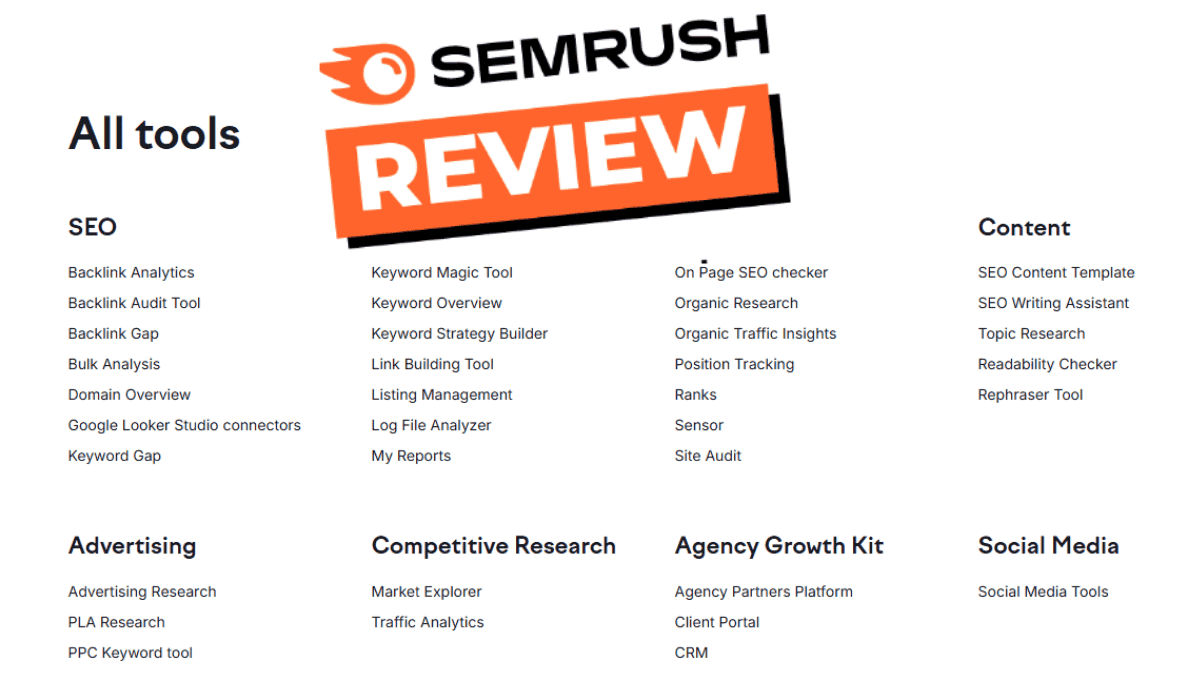In the world of digital marketing, tools are essential. One such tool is SEMrush.
Semrush is a powerful tool for digital marketers. It helps with SEO, PPC, content marketing, and more. This tool offers deep insights and analytics to improve your online presence. In this review, we’ll explore what makes SEMrush a must-have for marketers.
Semrush is an all-in-one marketing toolkit. It provides various tools for keyword research, competitor analysis, site audit, and content optimization. Its data-driven approach helps you make informed decisions and strategies.
What Is SEMrush?
SEMrush is a software suite used for search engine optimization. It tracks and improves your website’s visibility on search engines. This tool helps you find profitable keywords, analyze competitors, and optimize your content.
Key Features Of SEMrush
- Keyword Research: Discover high-performing keywords.
- Site Audit: Identify and fix technical issues on your site.
- Backlink Analysis: Evaluate your backlink profile.
- Competitor Analysis: Understand your competitors’ strategies.
- Content Marketing: Optimize your content for better engagement.
Benefits Of Using SEMrush
Semrush saves time by automating many tasks. It provides accurate data, which improves your marketing strategies. The tool is easy to use, even for beginners. Plus, it offers detailed reports to track your progress.
Getting Started With SEMrush
Creating an account on Semrush is simple. Choose a plan that fits your needs. After signing up, you can start exploring the various tools and features. Semrush also offers tutorials to help you get started.
SEMrush Pricing
Semrush offers different pricing plans. Here’s a breakdown:
| Plan | Price (per month) | Features |
|---|---|---|
| Pro | $139.95 | Basic features for small businesses |
| Guru | $249.95 | Advanced features for growing businesses |
| Business | $499.95 | Full features for large enterprises |
In summary, Semrush is a comprehensive marketing toolkit. It offers valuable insights and tools to enhance your online presence. Whether you are a beginner or an expert, Semrush can help you achieve your marketing goals.
pro
$139.95 monthly
For newbies and small teams:
- 5 projects
- 500 keywords to track
- 10,000 results per report
SEO, PPC, and research tools:
Competitor analysis, keyword research, website audit, backlink analysis, advertising tools, and more
Guru
$249.95 monthly
For agencies and mid-size businesses:
- 15 projects
- 1,500 keywords to track
- 30,000 results per report
All Pro features plus:
Content Marketing Toolkit, historical data, multi-location and device tracking, Looker Studio integration, and more
Business
$499.95 monthly
For large agencies and enterprises:
- 40 projects
- 5,000 keywords to track
- 50,000 results per report
All Guru features plus:
Share of Voice, extended limits, API access, PLA analytics, free migration from third-party tools, and more
Key Features
When reviewing Semrush, it’s clear that this tool offers a vast array of features that cater to various aspects of digital marketing. Let’s delve into some of the key features that make Semrush an essential tool for marketers, SEO professionals, and content creators.
SEO Tools
Semrush provides a comprehensive suite of SEO tools that help you optimize your website and improve its search engine rankings. Some of the standout features include:
- Keyword Research: Discover profitable keywords with detailed metrics.
- Site Audit: Analyze your website for technical issues and get actionable insights.
- Position Tracking: Monitor your keyword rankings on a daily basis.
- Backlink Analysis: Examine your backlink profile and identify opportunities.
- On-Page SEO Checker: Get recommendations for improving your page’s SEO.
Here is a table summarizing some of the key SEO tools:
| Tool | Function |
|---|---|
| Keyword Research | Find profitable keywords |
| Site Audit | Identify technical issues |
| Position Tracking | Track keyword rankings |
| Backlink Analysis | Analyze backlink profile |
| On-Page SEO Checker | Improve on-page SEO |
Content Marketing
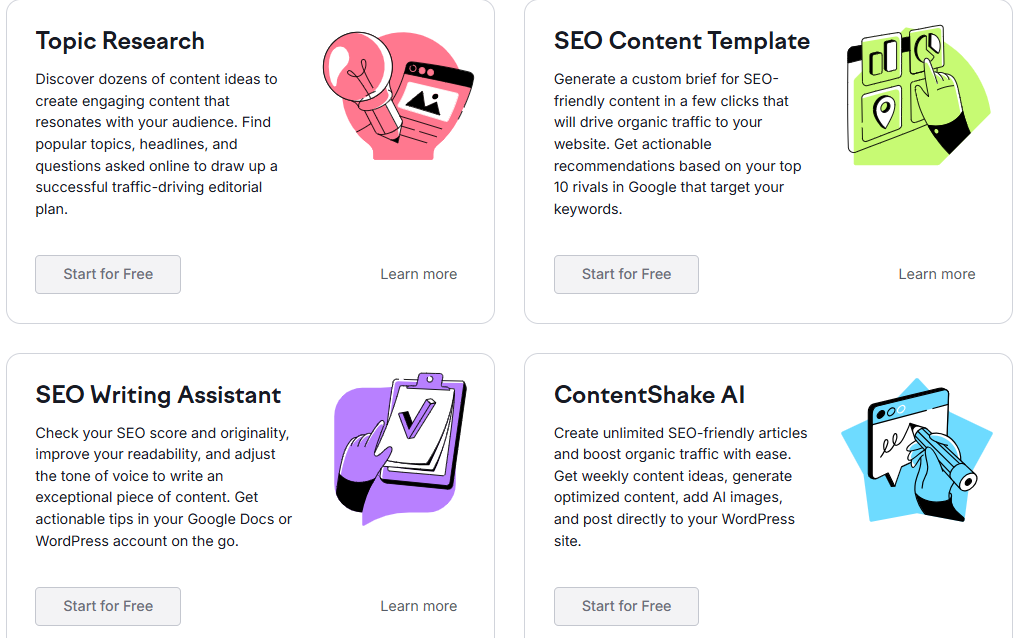
Creating engaging content is essential for any digital marketing strategy. Semrush offers powerful tools to help with content marketing:
- Topic Research: Generate ideas for new content based on trending topics.
- SEO Content Template: Create content that ranks well by following SEO guidelines.
- Content Audit: Evaluate your existing content and identify areas for improvement.
- Post Tracking: Monitor the performance of your content across various channels.
With these tools, you can ensure that your content is not only engaging but also optimized for search engines.
Below is a summary of the key content marketing tools:
| Tool | Function |
|---|---|
| Topic Research | Generate content ideas |
| SEO Content Template | Create SEO-friendly content |
| Content Audit | Evaluate existing content |
| Post Tracking | Monitor content performance |
PPC Insights
Pay-per-click (PPC) campaigns can be complex, but Semrush simplifies them with its insightful PPC tools:
- Keyword Magic Tool: Discover high-performing keywords for your ads.
- Ad Builder: Create compelling ad copies that convert.
- Advertising Research: Analyze your competitors’ PPC strategies.
- PPC Keyword Tool: Organize and refine your PPC campaigns.
- Display Advertising: Monitor and optimize your display ad performance.
These tools help you optimize your PPC campaigns, ensuring you get the best return on investment.
A summary of the PPC tools is provided in the table below:
| Tool | Function |
|---|---|
| Keyword Magic Tool | Find high-performing keywords |
| Ad Builder | Create effective ad copies |
| Advertising Research | Analyze competitors’ PPC strategies |
| PPC Keyword Tool | Organize PPC campaigns |
| Display Advertising | Optimize display ad performance |
Social Media Management
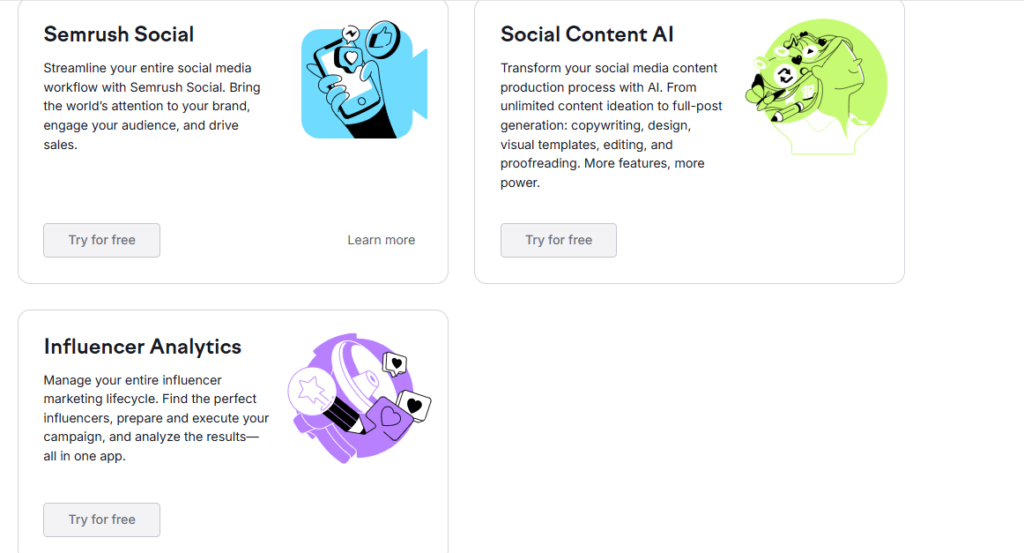
Managing multiple social media accounts can be overwhelming. Semrush offers tools to streamline social media management:
- Social Media Poster: Schedule and publish posts across various social networks.
- Social Media Tracker: Monitor your social media performance and engagement.
- Social Media Ads: Create and manage social media ad campaigns.
- Brand Monitoring: Track mentions of your brand across social media platforms.
These tools help you maintain a consistent social media presence and improve your engagement with your audience.
Here is a summary of the social media management tools:
| Tool | Function |
|---|---|
| Social Media Poster | Schedule and publish posts |
| Social Media Tracker | Monitor social media performance |
| Social Media Ads | Manage ad campaigns |
| Brand Monitoring | Track brand mentions |
User Interface
Semrush is a popular tool for SEO and digital marketing. Its user interface plays a crucial role in providing a seamless experience for its users. Let’s dive into the details of the Semrush user interface and explore its dashboard, navigation, and customization options.
Dashboard Overview
The Semrush dashboard is the first thing you see after logging in. It provides a snapshot of your projects and key metrics. The layout is clean and organized, making it easy to find what you need.
Key features of the dashboard include:
- Project Overview: View all your projects at a glance with key metrics like visibility, traffic, and keywords.
- Recent Activity: Get updates on recent changes and tasks completed.
- Performance Widgets: Track important metrics with customizable widgets.
The dashboard also allows you to access detailed reports. You can click on any project to dive deeper into its performance. The information is presented in a way that is easy to understand, even for beginners.
Here’s a quick look at some of the dashboard features:
| Feature | Description |
|---|---|
| Project Overview | Shows key metrics for all projects. |
| Recent Activity | Updates on recent changes. |
| Performance Widgets | Customizable metrics tracking. |
Navigation Ease
Navigation in SEMrush is intuitive and user-friendly. The main menu is located on the left side of the screen. It provides easy access to all the tools and features.
Main sections include:
- Dashboard
- Projects
- Keyword Analytics
- Site Audit
- Reports
Each section is further divided into sub-sections. This structure helps users find specific tools quickly. The search bar at the top of the page is also very useful. You can type in keywords to find the tools or reports you need.
Another handy feature is the breadcrumb navigation. This shows you your current location within the tool. It helps you navigate back to previous sections without getting lost.
Overall, the navigation is designed to be efficient and reduce the time spent searching for tools.
Customization Options
SEMrush offers several customization options to tailor the tool to your needs. You can customize the dashboard, reports, and alerts.
Customization options include:
- Dashboard Widgets: Add or remove widgets to focus on the metrics that matter to you.
- Report Templates: Create custom templates for your reports. Save time and ensure consistency.
- Email Alerts: Set up alerts for specific metrics or changes. Stay informed without logging in.
These options allow you to personalize your experience. You can focus on the data that is most important to your business. The interface is also designed to be flexible. You can easily change your settings as your needs evolve.
Customization not only improves efficiency but also enhances the overall user experience. It ensures that you get the most out of the tool.

Pricing Plans
Semrush is a popular tool for SEO and digital marketing. It offers various pricing plans to meet different needs. In this section, we will review the different pricing plans available with Semrush.
Free Trial
Semrush offers a 7-day free trial for users who want to test the platform before committing. This trial is a great way to explore Semrush’s features without any cost. During the free trial, users can access:
- Keyword research tools
- Site audit reports
- Backlink analysis
- On-page SEO checker
To start the free trial, you need to sign up with your email. No credit card is required for this trial, making it risk-free. This trial period is ideal for small businesses and individuals who want to understand the platform’s capabilities.
Pro Plan
The Pro Plan is designed for freelancers and startups. It costs $139.95 per month. With the Pro Plan, users get access to a wide range of features:
- 10,000 results per report
- 3,000 reports per day
- 5 projects
- 500 keywords to track
- 100,000 pages to crawl
This plan also includes tools for social media, PPC, and content marketing. The Pro Plan offers a balanced mix of features at an affordable price. It’s perfect for those who are just starting with SEO and digital marketing.
Guru Plan
The Guru Plan is suitable for small and medium-sized businesses. It is priced at $249.95 per month. This plan includes all the features of the Pro Plan, plus:
- 30,000 results per report
- 5,000 reports per day
- 15 projects
- 1,500 keywords to track
- 300,000 pages to crawl
- Historical data
- Content marketing platform
The Guru Plan allows businesses to perform advanced SEO tasks. It offers more data and tools for in-depth analysis. This plan is ideal for growing businesses that need more comprehensive SEO solutions.
Business Plan
The Business Plan is tailored for large businesses and agencies. It costs $499.95 per month. This plan offers all the features of the Guru Plan, along with:
- 50,000 results per report
- 10,000 reports per day
- 25 projects
- 5,000 keywords to track
- 1,000,000 pages to crawl
- API access
- Google Data Studio integration
The Business Plan provides extensive data and tools for large-scale SEO operations. It is designed for businesses that require high-level analytics and reporting. This plan supports large teams and complex projects.
pro
$139.95 monthly
For newbies and small teams:
- 5 projects
- 500 keywords to track
- 10,000 results per report
SEO, PPC, and research tools:
Competitor analysis, keyword research, website audit, backlink analysis, advertising tools, and more
Guru
$249.95 monthly
For agencies and mid-size businesses:
- 15 projects
- 1,500 keywords to track
- 30,000 results per report
All Pro features plus:
Content Marketing Toolkit, historical data, multi-location and device tracking, Looker Studio integration, and more
Business
$499.95 monthly
For large agencies and enterprises:
- 40 projects
- 5,000 keywords to track
- 50,000 results per report
All Guru features plus:
Share of Voice, extended limits, API access, PLA analytics, free migration from third-party tools, and more
SEO Performance
SEO performance is crucial for any website aiming to rank higher on search engines. Semrush is a robust tool that offers comprehensive solutions to enhance your SEO strategy. This review will delve into how Semrush assists in improving your site’s SEO performance, focusing on three main areas: Keyword Research, Site Audit, and Backlink Analysis.
Keyword Research
Keyword research is the foundation of any SEO strategy. SEMrush provides an extensive keyword research tool that helps you find the most relevant keywords for your content. Here’s how it works:
- Keyword Overview: Get a snapshot of a keyword’s search volume, difficulty, and trends.
- Keyword Magic Tool: Discover long-tail keywords and related terms.
- Keyword Difficulty: Assess how hard it is to rank for a specific keyword.
- Organic Search: See which keywords your competitors are ranking for.
SEMrush also provides a detailed keyword analysis that includes:
| Metric | Description |
|---|---|
| Search Volume | Average monthly searches for a keyword |
| Keyword Difficulty | How hard it is to rank for the keyword |
| Cost-Per-Click (CPC) | Average cost to bid on the keyword in paid search |
With these tools, you can identify the best keywords to target, improving your chances of ranking higher and attracting more organic traffic.
Site Audit
A thorough site audit is essential for identifying and fixing SEO issues. SEMrush’s Site Audit tool provides a comprehensive analysis of your website. Key features include:
- Site Health Score: Overall score indicating the health of your website’s SEO.
- Issue Report: Detailed list of errors, warnings, and notices.
- Crawlability: Ensure search engines can properly index your site.
- HTTPS Implementation: Check for issues with your site’s HTTPS setup.
SEMrush’s Site Audit tool also offers:
| Feature | Description |
|---|---|
| Internal Linking | Analyze internal link structure and identify issues |
| Page Speed | Identify slow pages and optimize load times |
| Mobile Usability | Ensure your site is mobile-friendly |
This comprehensive audit helps you pinpoint and resolve issues, ensuring your site is optimized for search engines and user experience.
Backlink Analysis
Backlinks are a significant factor in SEO performance. Semrush provides a powerful Backlink Analysis tool to help you understand your site’s backlink profile. Key features include:
- Backlink Overview: Summary of your site’s backlink profile.
- Referring Domains: Identify domains linking to your site.
- Anchor Text: Analyze the anchor texts used in backlinks.
- New & Lost Backlinks: Track new and lost backlinks over time.
SEMrush’s Backlink Analysis tool also offers:
| Metric | Description |
|---|---|
| Domain Authority | Measure the strength of referring domains |
| Top Anchor Texts | Identify the most common anchor texts |
| Backlink Types | Classify backlinks as text, image, or form |
With these insights, you can develop a strong backlink strategy, improve your site’s authority, and boost your search engine rankings.
Content Optimization
In the digital age, content optimization is crucial for improving search engine rankings and engaging your audience. Semrush offers powerful tools to help you optimize your content effectively. This section will review three key features of Semrush’s content optimization: SEO Writing Assistant, Topic Research, and Content Audit.
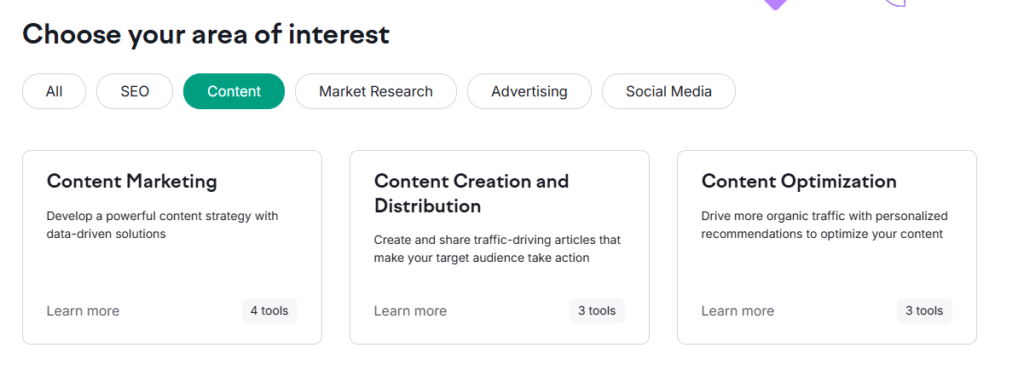
SEO Writing Assistant
SEMrush’s SEO Writing Assistant is a valuable tool for enhancing your content. It helps you write content that is SEO-friendly and engaging. Here are some of its key features:
- Real-Time Analysis: Get instant feedback on your content’s readability, SEO, originality, and tone.
- Keyword Suggestions: Receive keyword recommendations to improve your content’s search engine ranking.
- Readability Score: Check the readability of your content to ensure it is easy to understand.
- Originality Check: Detect any duplicate content and maintain originality.
Using the SEO Writing Assistant is simple. Copy and paste your text into the tool, and it provides immediate insights. The tool also integrates with Google Docs and WordPress, making it easier to optimize your content directly in your preferred platform.
Topic Research
Finding the right topics to write about is essential for attracting and retaining readers. SEMrush’s Topic Research tool simplifies this process by providing insights into trending topics and content ideas. Here are some features that make it stand out:
- Trending Topics: Discover popular topics in your niche to create relevant content.
- Content Ideas: Get a list of content ideas based on your primary keyword.
- Questions: Find questions that people are asking related to your topic.
- Related Searches: Explore related search terms to expand your content’s reach.
The Topic Research tool also allows you to see what your competitors are writing about. This helps you create content that stands out and fills gaps in your niche. By using this tool, you can ensure that your content is both relevant and engaging to your audience.
Content Audit
Regularly auditing your content is crucial for maintaining its effectiveness. SEMrush’s Content Audit tool helps you evaluate your existing content and identify areas for improvement. Key features include:
- Performance Metrics: Analyze metrics like page views, bounce rate, and average session duration.
- SEO Recommendations: Get suggestions to improve your content’s SEO.
- Content Updates: Identify outdated content that needs to be refreshed.
- Content Gaps: Find missing topics or subtopics in your content strategy.
To use the Content Audit tool, simply connect your website to SEMrush. The tool will crawl your site and provide a detailed report. This report highlights which pages are performing well and which need improvement. By following the recommendations, you can ensure your content remains relevant and effective.
Competitive Analysis
When evaluating the effectiveness of your SEO strategy, understanding your competitors is crucial. SEMrush offers an array of tools for competitive analysis, making it easier to dissect your competitors’ strategies and adjust your own. The Competitive Analysis feature provides essential insights into how your competitors are performing and where your opportunities lie.
Domain Comparison
The Domain Comparison tool in SEMrush allows you to compare your domain with up to four competitors. This feature provides a comprehensive overview of various metrics, helping you understand your position in the market. Here are some key metrics you can compare:
- Organic Search Traffic: Discover how much traffic your competitors receive from search engines.
- Backlinks: See the number of backlinks your competitors have and their quality.
- Keywords: Identify the keywords your competitors rank for and compare them with your own.
- Traffic Cost: Estimate the cost of traffic if you were to buy it through ads.
In addition to these metrics, you can also view a detailed table that breaks down these comparisons:
| Metric | Your Domain | Competitor 1 | Competitor 2 | Competitor 3 |
|---|---|---|---|---|
| Organic Traffic | 100,000 | 120,000 | 80,000 | 90,000 |
| Backlinks | 5,000 | 6,000 | 4,500 | 3,800 |
| Keywords | 1,500 | 1,700 | 1,200 | 1,300 |
| Traffic Cost | $10,000 | $12,000 | $8,000 | $9,000 |
Traffic Analysis
Traffic Analysis is another powerful feature of SEMrush. It provides insights into the traffic sources of your competitors. By understanding where their traffic comes from, you can refine your own strategy. Here are some aspects of Traffic Analysis:
- Direct Traffic: Traffic from users who enter the URL directly.
- Referral Traffic: Traffic from other websites linking to the competitor’s site.
- Search Traffic: Traffic from search engines like Google.
- Social Traffic: Traffic from social media platforms.
- Paid Traffic: Traffic from paid advertisements.
Understanding the proportions of these traffic sources helps in identifying where to focus your efforts. For example, if a competitor gets a lot of social traffic, improving your social media presence may be beneficial. SEMrush provides detailed graphs and charts to visualize this data:
Market Explorer
The Market Explorer tool in Semrush is designed to help you understand the broader market landscape. This tool provides a high-level overview of your industry and identifies key players. Here are some features of Market Explorer:
- Industry Overview: A snapshot of the market, including trends and growth opportunities.
- Top Industry Players: Identifies the leading competitors in your market.
- Audience Insights: Understand the demographics and interests of the audience in your industry.
- Growth Quadrants: Visual representation of competitors’ growth and market position.
Market Explorer also allows you to benchmark your performance against the industry average. This can help you set realistic goals and identify areas for improvement. The tool provides data in an easy-to-read format, making it accessible even for those new to SEO:
| Metric | Your Company | Industry Average |
|---|---|---|
| Market Share | 10% | 15% |
| Audience Growth | 5% | 8% |
| Engagement Rate | 4% | 6% |
Customer Support
SEMrush is a popular tool for digital marketers. One of its notable features is its customer support. Quality support can make a big difference in user experience. Let’s delve into how SEMrush ensures its users are well-supported.
Help Center
The SEMrush Help Center is a comprehensive resource. It offers detailed guides and FAQs. Users can find answers to common questions.
Key features of the Help Center include:
- Step-by-step guides: These cover various SEMrush tools.
- Video tutorials: Visual learners can benefit from these.
- Search function: Quickly find the information you need.
- Categories: Topics are organized into clear categories.
The Help Center is easy to navigate. It helps users solve problems on their own. This saves time and increases efficiency.
Here is a sample table of popular topics covered:
| Topic | Description |
|---|---|
| Keyword Research | Guides on finding the right keywords for your content. |
| Site Audit | Steps to analyze and improve your website’s health. |
| Competitor Analysis | How to track and learn from your competitors. |
Live Chat
SEMrush offers live chat support. This feature allows real-time communication with support agents. It is ideal for urgent issues.
Benefits of Live Chat:
- Immediate assistance: Get help without waiting.
- Interactive support: Clarify doubts instantly.
- Convenient: Chat from anywhere, anytime.
Live chat agents are knowledgeable. They provide quick and accurate answers. Users appreciate the human touch in support.
Here is what you can expect during a live chat session:
- Greeting: The agent introduces themselves.
- Problem description: You explain your issue.
- Solution: The agent offers a solution or further steps.
- Feedback: You can provide feedback on the support received.
Live chat is available on the SEMrush website. Look for the chat icon at the bottom corner of the page.
Community Forum
The SEMrush Community Forum is a valuable resource. It connects users with each other.
Features of the Community Forum:
- Discussion boards: Various topics for different needs.
- Expert advice: Insights from experienced users.
- Problem-solving: Share and solve issues together.
- Networking: Connect with other digital marketers.
Here are some popular discussion categories:
| Category | Description |
|---|---|
| SEO Tips | Strategies to improve your search rankings. |
| Content Marketing | Best practices for creating engaging content. |
| Technical Issues | Solutions for common technical problems. |
Participating in the forum is easy. Simply create an account and join the conversation. It is a great way to learn and grow with the community.
Frequently Asked Questions
What Is SEMrush Used For?
SEMrush is a tool for keyword research, SEO analysis, and competitor tracking.
How Accurate Is SEMrush Data?
SEMrush data is generally accurate, but it’s best to cross-check with other tools.
Is SEMrush Free To Use?
SEMrush offers a free plan with limited features. Paid plans provide full access.
Can SEMrush Help With Local Seo?
Yes, Semrush has tools specifically for improving local SEO rankings.
How Do You Perform Keyword Research On SEMRush?
Enter a keyword in the search bar, and Semrush provides data like volume, difficulty, and related terms.
Does Semrush Offer A Site Audit Tool?
Yes, Semrush has a comprehensive site audit tool for identifying SEO issues.
Can I Track My Competitors With Semrush?
Yes, Semrush allows you to monitor your competitors’ keywords, backlinks, and traffic.
What Is The Cost Of Semrush?
Semrush offers plans starting at $119. 95 per month. Prices vary based on features.
How Does Semrush Help With Backlink Analysis?
Semrush analyzes backlinks, showing you sources, quality, and opportunities for link building.
Is Semrush Suitable For Beginners?
Yes, Semrush is user-friendly and offers tutorials and support for beginners.
Conclusion
Semrush offers valuable tools for digital marketers. It helps with SEO, PPC, and content strategy. The platform provides detailed insights and analytics. Users can track competitors and monitor website performance. Semrush’s user-friendly interface makes it accessible to everyone. You gain valuable data to improve your online presence.
It’s a reliable option for those serious about digital marketing. Try Semrush to see its benefits for yourself.